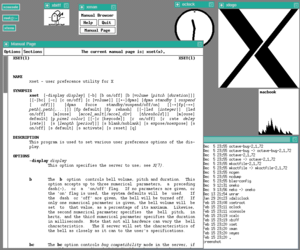Symptom: – Your default File Manager is e.g. Thunar but Firefox uses Nautilus when saving files which is driving you bananas. Solution (for XFCE): 1. Firstly make sure that your default Applilcation for that particular mime type (in this case it is the ‘inode/directory’ mime type) is actually setup properly. Open the “Preferred Applications” applet […]