Yep, that happens from time to time – you start XFCE and you notice that all the window decorations are lost and your windows look like this:
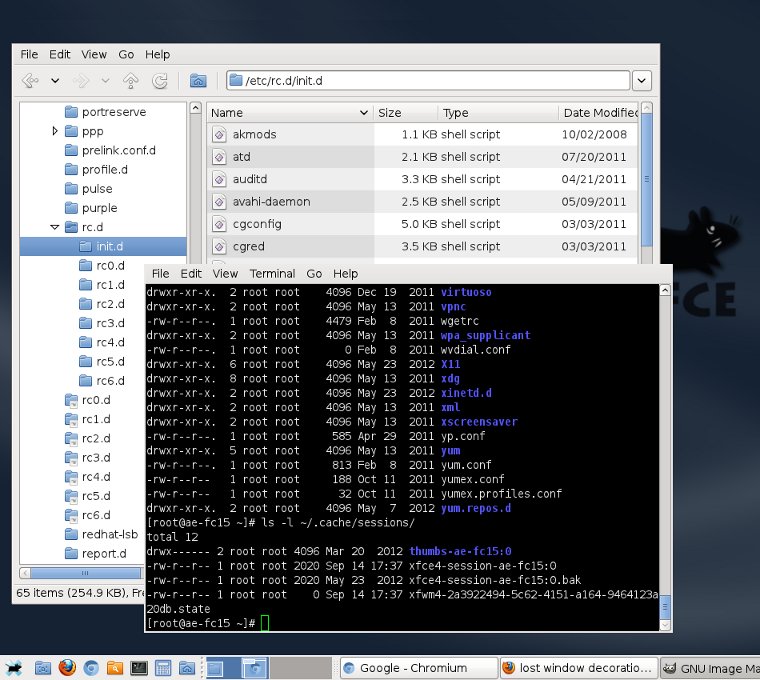
Luckily fixing this is pretty easy. To get back your window decorations simply delete all the files in ~/.cache/sessions! 🙂 There is also directories in there – do not remove those. Just the files:
$ rm ~/.cache/sessions/*
…it’s probably a good idea to log off your XFCE session when doing this…
– – –
And one more thing (related) – most people probably know this but I’ll add this info here anyway.. if for any reason you need to keep on working with the decorations lost you can always move your windows around by holding the ALT key and then clicking and draggin the window anywhere in its non-client area (e.g. click to the right of the “Help” menu item of the Thunar file manager window in the example picture above and you will be able to drag the file manager window around even without its decorations).
