Using Kdiff3 tool as example action to add to the SendTo menu of Thunar.
Create the following file in ~/.local/share/Thunar/sendto and name it <whatever>.desktop (I named mine ‘kdiff3.desktop’) :
# kdiff3.desktop - Integrate kdiff3 into
# the "Send To" menu.
[Desktop Entry]
Type=Application
Version=1.0
Encoding=UTF-8
TryExec=kdiff3
Exec=kdiff3 %F
Icon=kdiff3
Name=Kdiff3
# MimeType=text/plain;
The MimeType is optional so in my case (since you may compare any two files kdiff3, not just text) I commented it out.
After creating the above file (and restarting Thunar!) you will be able to select 2 or 3 files and send them to kdiff3 for comparison! To do this – right-click on the files you want to compare and navigate to to the menu shown in the picture below.
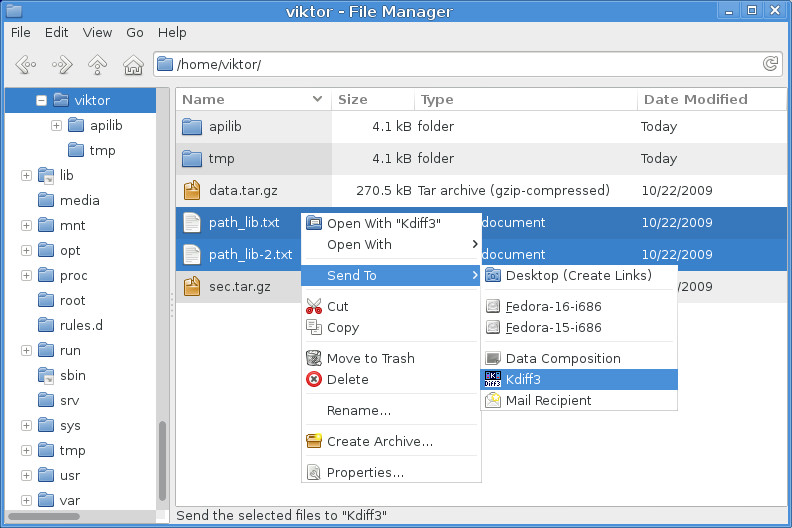

Sashe,
Тhere is another more simple way already.
You can see here:
https://docs.xfce.org/xfce/thunar/custom-actions
Custom actions worked for me.
Custom Actions works … kinda … but there’s a catch (or two catches actually):
1. On the Advanced tab it is necessary to check all the checkboxes (Text Files, Other Files, etc);
2. Once you’ve saved your custom action, close all instances of Thunar, re-open and then right-click on a directory and you will see the ‘kdiff3’ custom action. This is important, as I tried just selecting 2 files right after I saved the new custom action but right-clicking on the files did not display the ‘kdiff3’ custom action in the context menu. It showed up after I right clicked on a directory and then worked from that point on for any selection of files and directories.
… AND …
If you just want to do this without using Thunar – edit the file ~/.config/Thunar/uca.xml, and add a new section for kdiff. So your edited ucs.xml file will look like this:
<?xml version="1.0" encoding="UTF-8"?>
<actions>
<action>
<icon>utilities-terminal</icon>
<name>Open Terminal Here</name>
<unique-id>1663937147576993-1</unique-id>
<command>exo-open --working-directory %f --launch TerminalEmulator</command>
<description>Example for a custom action</description>
<patterns>*</patterns>
<startup-notify/>
<directories/>
</action>
<action>
<icon>kdiff3</icon>
<name>kdiff3</name>
<unique-id>1696331743604650-1</unique-id>
<command>kdiff3 %F</command>
<description></description>
<patterns>*</patterns>
<directories/>
<audio-files/>
<image-files/>
<other-files/>
<text-files/>
<video-files/>
</action>
</actions>