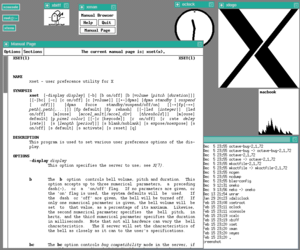Summary:
To find the PID of a running UNIX/XWindow process:
$ xprop _NET_WM_PID
If that fails:
$ ps -ww -fp <PID>
$ pwdx <PID>
Detailed explanation:
So How can you find the PID (not Window ID!) of a running UNIX/XWindow process?
Method 1 (simple):
$ xprop _NET_WM_PID
… and then click on window of interest and xprop will dump the info in the terminal where you started it.
If that can’t find the window in question try just ‘xprop’ without any arguments and try to figure out which process this is from the (extensive!) output.
Method 2 (more complicated):
Here’s a more complicated approach, for cases where xprop can not find the window PID. This usually happens with some XWin scripted apps (e.g based on Tcl/Tk (wish command)… like KDiff3 or gitk).
In reality, one classic scenario is:
– you want to close one of your terminal windows;
– you do a ‘ps’ to make sure you did not start from this terminal some other app which you do not want closed.
– ps tell you that you did actually start another app from it (e.g. kdiff3/wish). And shows you its PID of course – I am bring your attention to this fact because we will use this PID below.
– since you also e have, for example 2 other instances of kdiff3/wish open at the same time you are not sure which one you will be killing if you close this terminal.
So how can you figure out the PID of that ‘wish’ interpreter to decide whether it is safe to close the parent terminal window?
The solution I found working best for me is to either
a) use ‘ps’ to get the process command line arguments:
$ ps -ww -fp <PID>
– OR –
b) use the ‘pwdx’ command which will give the process’ working directory:
$ pwdx <PID>
Using a) or b) or both it is usually possible to figure out if this PID belongs to the process in question!