This issue looks very much like a bug to me:
- You start a brand new Linux installation
- You select wired Internet connection during install
- Your brand new Linux has no wireless connectivity (not even the drivers!) upon first boot.
This is what I did to fix it (on my Toshiba satellite with Fedora 24 and a Broadcom wireless B43xx adapter):
- Uninstall all bcm* packages
- In /etc/modprobe.d/blacklist.conf ensure taht no module starting with bcm or b43 is blacklisted
- Update the system (with dnf)
- Install packages (with dnf or yumex): ‘kernel-devel’, all ‘b43*’, ‘kmod-wl’, ‘akmod-wl’
- Got the broadcom-wl-4.178.10.4.tar.bz2 driver from http://downloads.openwrt.org/sources, extracted contents and installed firmware into /lib/firmware using this command
- b43-fwcutter -w /lib/firmware wl_apsta.o
- reboot
Luckily for me it worked after that, i.e. I had the wlan device showing up in ifconfig 🙂 Hopefully this will be of use to some other folks with a similar problem 🙂
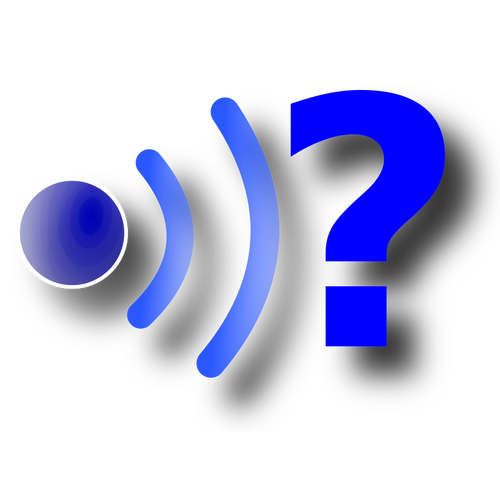
Thinking some more about this problem… it really sucks!
What happens is – you install your Linux at some location which is not your home (e.g. your office or at a friend) and you use the wired link there for whatever reason (speed, security, there simply is no wireless there.. whatever, does not really matter) – the important part is – you happily go home with your brand new Linux-equipped notebook and…? Bamm – no internet. And (because you got no internet.. duh!) it is quite hard to fix it – you will need to do some browsing and reading re: this problem on the internet to solve it.. then you will need to download the drivers, etc.
This is actually a really nasty bug in the Fedora installer and I hope it is solved soon cos it sure can cause ppl a lot of grief..