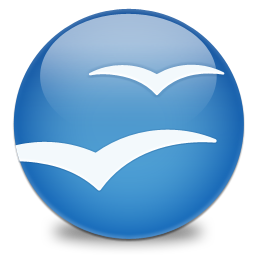This is quite useful… putting it here coz I keep forgetting the syntax 🙂
To use another cell as part of your comparison criteria in Open Office Calc functions like COUNTIF or SUMIF:
=COUNTIF(A1:A10; "<"&B1)
THe above will count how many values in the range A1..A10 are less than the value contained in B1. So the cell reference used in the formula in this example is B1.