To convert a UNIX datetime value to date/time string in OpenOffice Calc or Excel use this formula (assumes your datetime stamp is in the A1 cell of the current spreadsheet):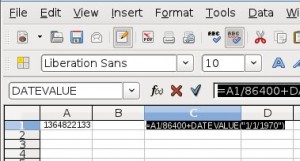
=A1/86400+DATEVALUE("1/1/1970")
If you want to test the above you may use the following simple C program:
=======
#include <stdio.h>
#include <stdlib.h>
#include <string.h>
#include <time.h>
int main(int argc, char **argv)
{
time_t time_t_var;
if (argc > 1)
{
time_t_var = atoi(argv[1]);
}
else
{
time_t_var = time((time_t *) NULL);
}
printf("UNIX time %ld is: %s (ctime)\n",
time_t_var, ctime( &time_t_var ) );
struct tm tm_val;
gmtime_r( &time_t_var, &tm_val );
printf("UNIX time %ld is: %s (gmtime)\n",
time_t_var, asctime(&tm_val) );
return 0;
}
=======
If you don’t know what to do with the above then this article is probably not for you but…oh well I’ll try to help you, you poor lost soul 🙂 Assuming you do work with a Linux machine…. Open a text editor (not Word or Office writer! something like mousepad or Kate). Copy and paste code provided above and save the file, e.g. name it timestamp-test.c. Now go to the folder where you put it and type: gcc -o timestamp-test timestamp-test.c. You now have a little app in this dir called timestamp-test – execute it in the command shell/terminal and it will tell you the time now and what its timestamp value looks like. You may also give it a timestamp value on the command like and it will tell you what date/time it corresponds too.
Here’s 2 examples:
1. No params (shows what time is it now):
$ ./timestamp-test UNIX time 1364822865 is: Mon Apr 1 16:27:45 2013 <-- date/time based on your locale (ctime) UNIX time 1364822865 is: Mon Apr 1 13:27:45 2013 <-- the time as GMT (gmtime)
2. With a UNIX timestamp as a param:
$ ./timestamp-test 1197055498 UNIX time 1197055498 is: Fri Dec 7 21:24:58 2007 (ctime) UNIX time 1197055498 is: Fri Dec 7 19:24:58 2007 (gmtime)
Now you can paste the timestamps given above into Excel or OO and verify that the formula provided gives you the same date/time string as above…
… and this post tells you how to convert to-from UNIX time in the shell … 🙂